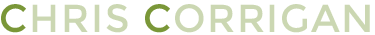In my work I often have to troll through long lists of pages of material looking for patterns and noting significant trends. I largely don’t like doing this, as it often requires switching back and forth between the document I am reading and the one I am taking notes on and something about that bugs me.
Today though, I am working on a report and I inadvertently discovered a hack. I started entering notes at the top of the document, but as I paged through, I noticed that my notes were appearing on every page. I had accidently been typing them in a header window which repeated over every page. This was very cool! As I read each page, I just kept adding notes to the header window without ever having to scroll back to the top or go to another window. When I finsihed, I just copied the text to a new document and started writing my summary report.
Thought I would share this little hack. I never thought about using repeating elements in a Word or OpenOffice document like that before.